
when I started to grey box the level I added a few of the walls just to feel if I had got the scale right as I did not want to get far into the grey boxing and realise that the scale of the level was completely wrong.
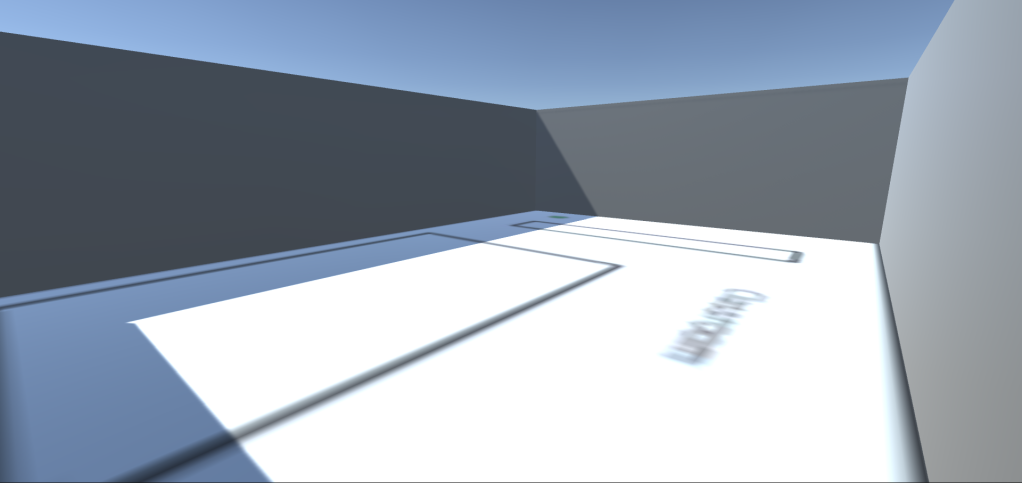
Then once I had added all the walls in for this area in I decided to see how the scale for the rooms looked and I was happy with how they turned out as each room was the same size and at a size I was happy with and reasonable for a classroom.
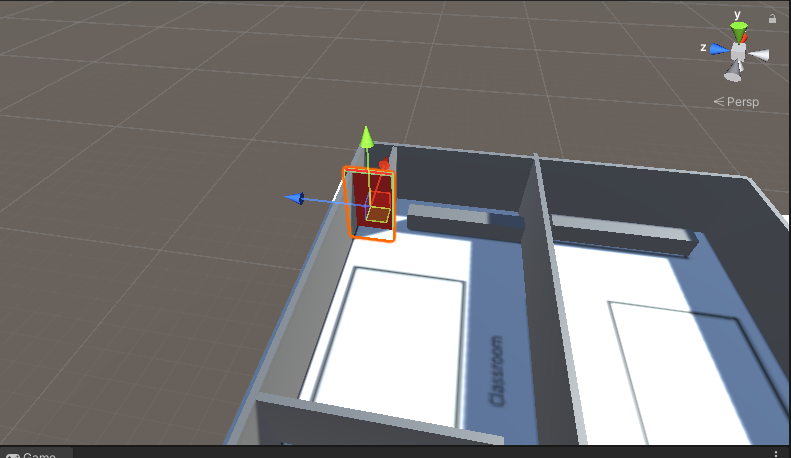
This is the door I have added that opens once you have to find the collectable to do this I used the collectable script on the key and set it so that once the key was collected the door would disappear.
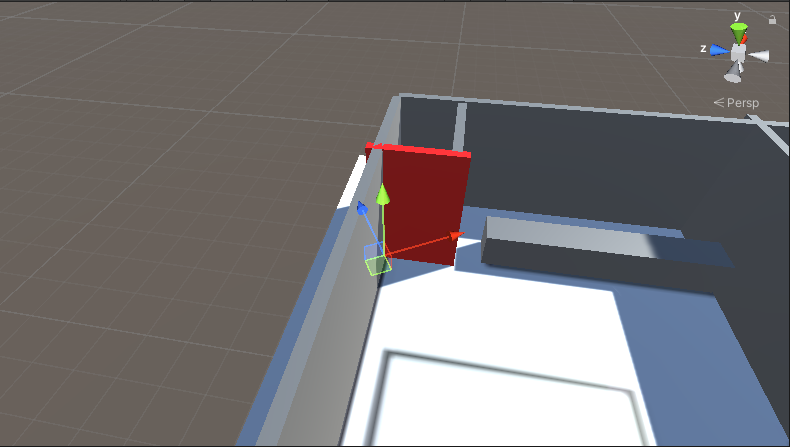
After I got the key working to open the door I thought it seemed a bit strange that the door just disappeared once the key was collected so I added an invisible version of the door that appears when the key is collected to make it look like the door has opened.

Here is the script I used to make this work you can see that when the object is collected that the finished reveal option has the “DoorOpened” object so that when the key is collected it appears in the position of where the door would be when it is opened and in the Finished hide section has the “Door” object so that the door in the closed position disappears.

Then behind the door I put the trigger box for going to the basement part of the level I did this using a cube scaled to be taller and wider so that the player would collide with it after walking through the door.
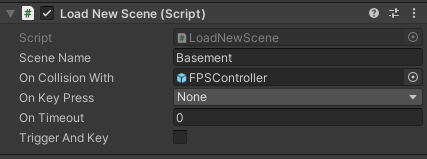
Here is the script that I used to make the basement scene load once the player touched the collider it works using a load new scene script that I put the name of the scene that the player would be taken to and added that it would be that on the collision with the player the player would be taken there.

Here is an image of the whole of the ground floor when viewed from above I feel that I have done a good job with this layout as it is a good size for a section of the level that is to help set the tone for the game and help the player to become accustomed to haw the game works.

When I started to grey box the second area I wanted to check that the scale for the walls was correct before i started to build the level so I only put the walls round the edges in that I felt were around the scale I wanted.
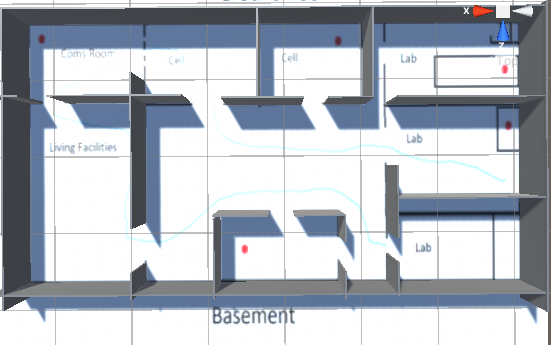
This is the basement level once I had put all of the walls in although I had to miss out two of the walls that I had planned to put in at the start of the level as it create an area the player would have been unable to get through although I feel it has still turned out in a way I like and that works.

The I added the door in the same way that I did for the last level only this time 5 collectibles have to be found in order to open it using the same collectables script as I used for the ground floor.

I then did the same thing as I did for the ground floor to make the door seem like it has opened using the invisible version of the door that is open that appears when all of the collectables have been found.

Here is the collector script for the collectables in the basement as you can see at the bottom of the script it hides the closed version of the door once all things have been collected and reveals the open version of it.

Here is an image of were I laid out each waypoint for the mutant to follow to do this I took some cubes and laid them along the path I had planned out for the mutant to take and put them in numerical order of which i wanted the mutant to go to forst and last.

Then I put each cube into the waypoint list on the waypoint script in numerical order and ticked the ping pong box so the mutant would turn around and follow the path backwards after it got to the end.
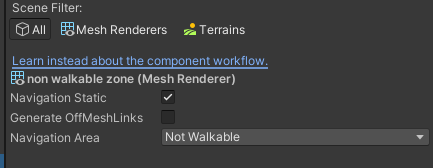
Then I made the zones I didn’t want the monster to be able to go by creating a plane and setting it in the area I didn’t want the monster to be able to go to and changed them to Not walkable.

To make a zone for the monster walkable was as simple as changing the floor plane to a walkable zone.

I added a flickering light which I think will help in creating a creepy environment although I think I will play around with the size of the light so that the player can see it when they first enter the building to draw them to this room and also so it fills the room.
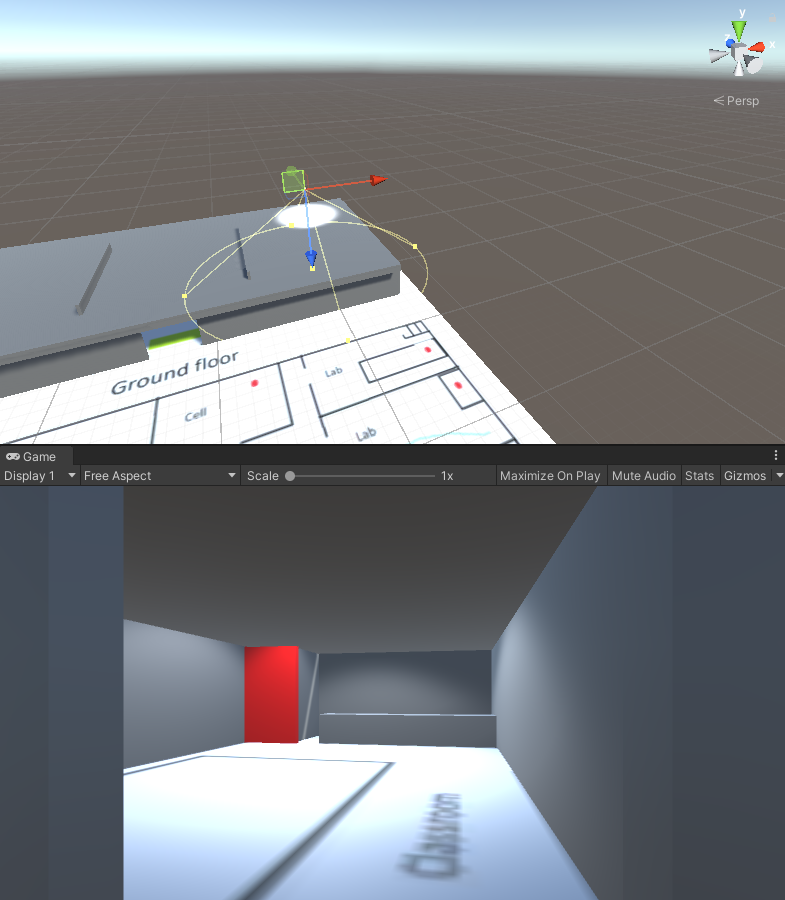
I changed the size of the light so it filled the room which is better as you can see it when you first start in the building although I feel it is too bright.

I only changed the brightness of the light slightly but I feel that it looks a lot better now as it makes it seem more like an old worn out light.

This is what the first room looks like once I had most of the textures in and I had the lighting in that I needed I feel it is looks good and captures the atmosphere that I want to have within my game. Soon I will ad the finishing touches to this level such as the furniture and the posters as this will help me to get the desired effect for the atmosphere.

I then gave the key a model that I found on the unity store that I imported into my game and then made a child of the cube that was the collectable which worked as the key would disappear when collected. I then gave it the revolve script as I thought that this would help it to get the players attention and then added a flickering light in the room it is found in to add to this factor.

Then I added the textures to the walls floor and ceiling which I think has added to the atmosphere of the level.
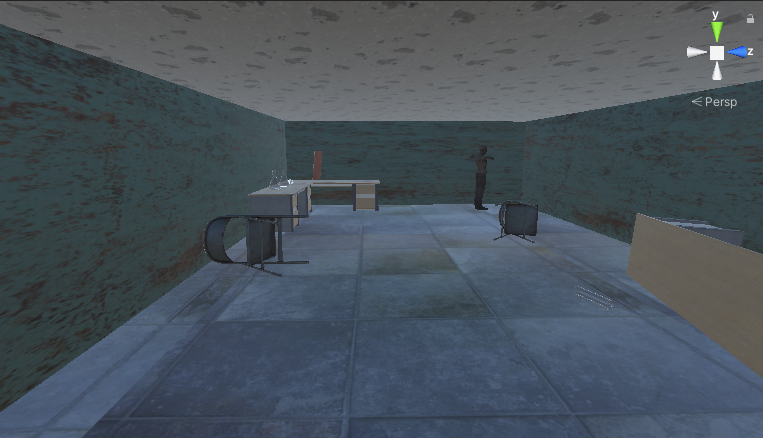
I also added furniture and other props to the scene which really helped to sell the atmosphere I was going for.

After adding most of the textures and assets to the second scene I needed to give the mutant a model and an animation to do this I downloaded the model and animation of Mixamo and put the model into my game and gave it the animations it needed then made it a child of the capsule that I had used for the pathfinding of the enemy and then made the capsule invisible.
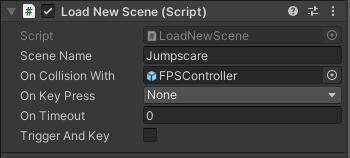
To make the jump-scare for the game work I used a load new scene script on the capsule around the mutant that on collision with the player would take them to a new scene were the jump-scare was located.
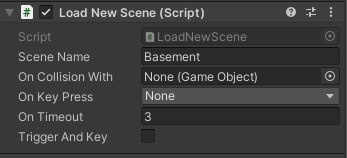
Then to send the player back to the scene they had come from I used a load new scene script to take the player back to the basement scene that was on a 3 second time out so the player had time to see the jump-scare.
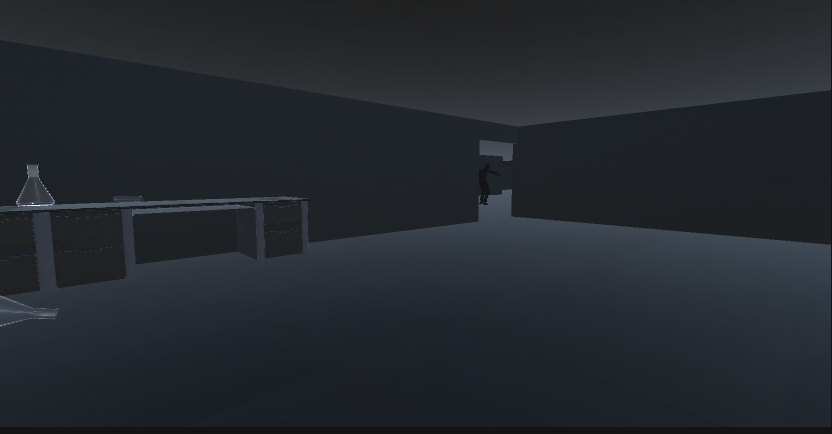
Then I added the lighting to the basement scene although this caused an issue making the walls, floor and ceiling look as if it had no textures.

As a work around for this problem I made the lighting slightly brighter so that the textures showed up on the wall so it did not look like the walls were a solid colour. Although this fix was not ideal as I would have liked the game to be darker which I would rather have than the walls looking like a solid colour.


To make the sound of noises coming from the basement I added a trigger that once the player passes through there is a script attached that plays a noise. To make the noise only play once I ticked the permanent box as I didn’t want the player to be able to walk backwards and forwards through the trigger as it would break the immersion.
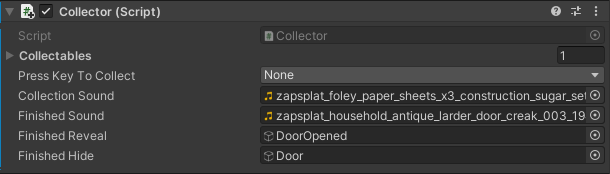
Then I added the sound for the collectable and the door opening this was quite easy as the script I was using for the collectables had a section to put sounds for when the collectable was collected and a sound that played once all had been collected I used this to have a sound play when it was picked up and for a sound to play of the door to the basement opening.